Concrete ways I have benefited from free software
This article is part of a series of reflections on free software. It is preceded by “My Introduction to Free Software” and it will be followed by an article about moving on.
1. My computer is tailored for my use.
I switched to Linux because it looked cool.1 I stuck with it to discover whether it was possible to use only free software. For the amount of writing about the reach of big tech companies into the lives of normal people and its effects on our culture,2 you would think that it’s prohibitively difficult. In my year of experimentation, however, I have discovered that it is not only possible, but even pleasant.
Every detail that contributes to your interaction with the computer can be
changed. It is difficult to convey the granularity of control in relation
Windows or MacOS: pieces of the design that are taken to be
matter-of-fact—the date’s representation in (or its omission from) the status
bar, the exact appearance of text and menus in a word processor, the method by
which programs are opened—can all be determined by the user. At best, it’s
like working in a room whose every feature was chosen for your comfort and focus.
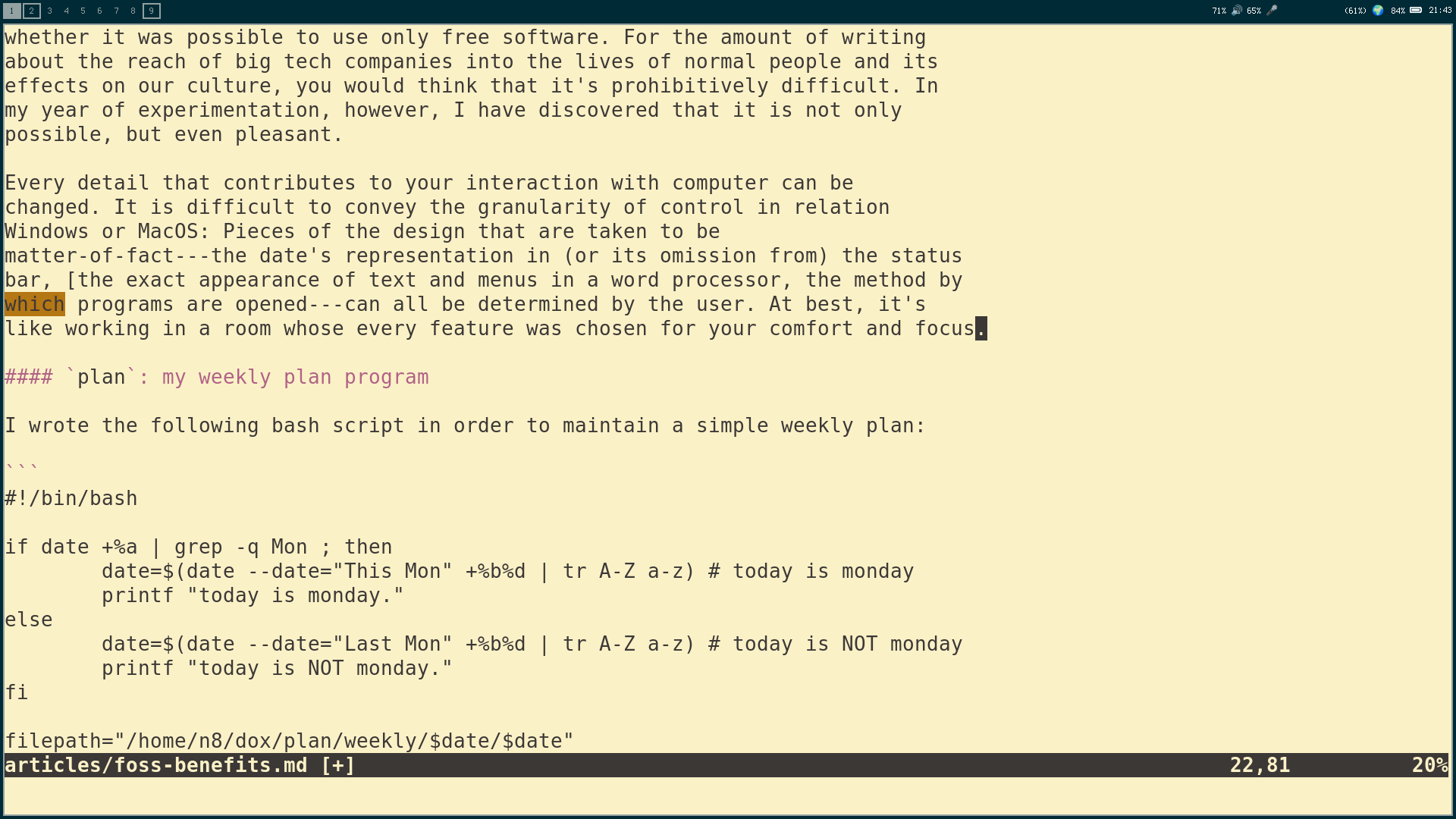
On most days, I use river, a tiling window manager. Most people are familiar with “floating” windows. That is, if you were to open your web browser and your word processor, you could drag one window to obscure the other. By default, my computer won’t allow you to do this. Instead, it partitions the entire available area of the screen to be shared by the two windows without any overlap. For the most part, this means that I don’t need to worry about the position of windows, and I rarely have to look around for one that’s been buried.
If I prefer to navigate primarily with the mouse, I can switch freely to GNOME, which offers a put-together, modern experience like MacOS and requires no configuration. That’s the beauty of Linux: it can be as complicated or as simple as you would like it to be. I find that people in the “free software community” care far too much about whether it’s possible to use Linux, or how deep you can go, than finding a proper fit between users and software.
plan: my weekly plan program
I wrote the following bash script in order to maintain a simple weekly plan:
#!/bin/bash
if date +%a | grep -q Mon ; then
date=$(date --date="This Mon" +%b%d | tr A-Z a-z) # today is monday
printf "today is monday."
else
date=$(date --date="Last Mon" +%b%d | tr A-Z a-z) # today is NOT monday
printf "today is NOT monday."
fi
filepath="/home/n8/dox/plan/weekly/$date/$date"
if [ -n "$1" ];
then
if [ -f $filepath.md ];
then
markdown $filepath.md > $filepath.html
firefox $filepath.html
fi
else
alacritty -e nvim $filepath.md
fi
I can run3 plan to edit the markdown file, or plan f (i.e. plan followed
by any argument) to render and view my plan in Firefox. The utility of this is
that the computer automatically figures out the date, then finds and opens the file that
corresponds to the present week: I don’t need to search for it.
My plan for the week of January 24th looks like this:
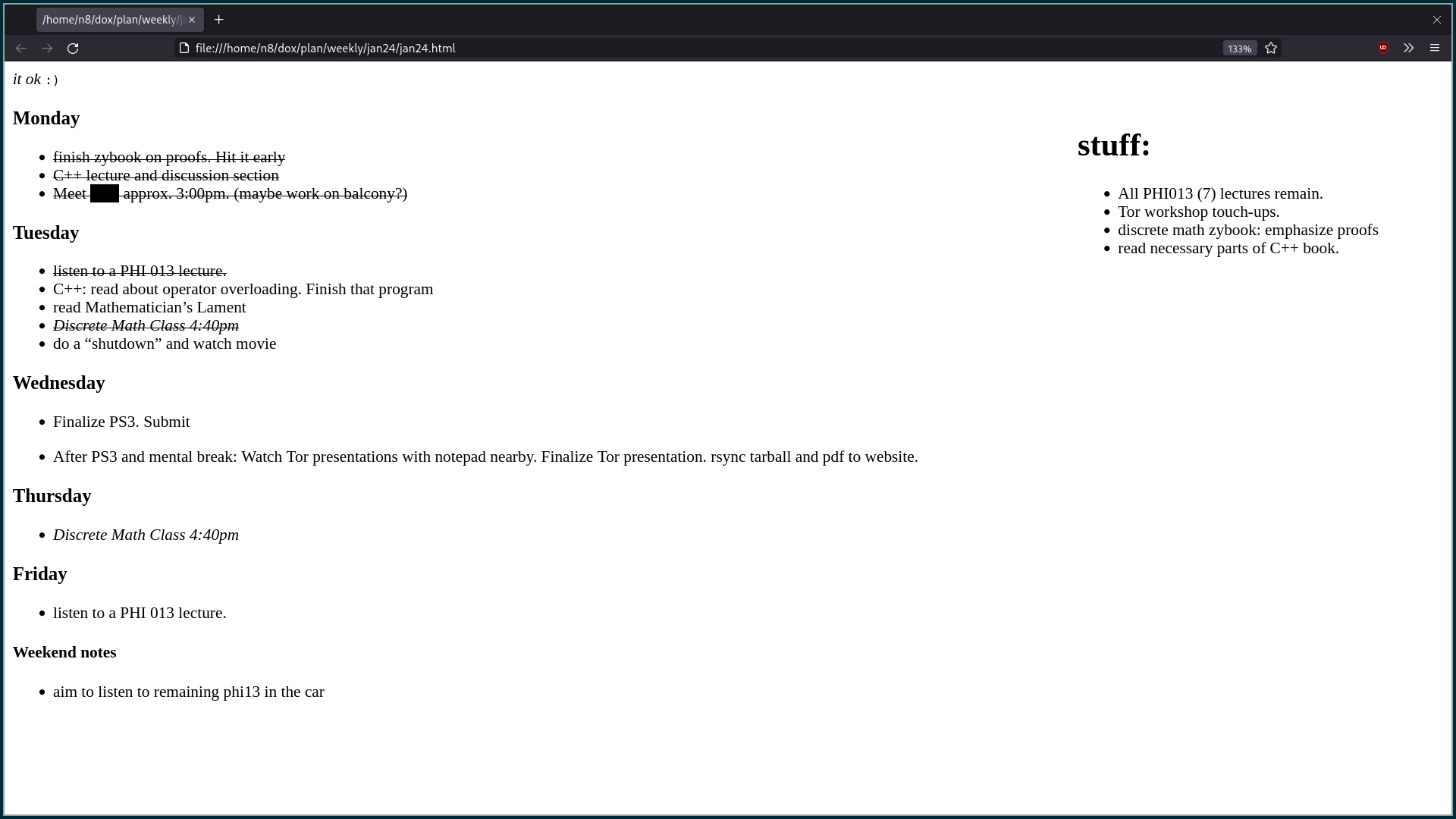 This could be reproduced on a Mac, but most users wouldn’t. It’s in the spirit
of Linux to create small scripts like this. I’m sure that there are better
programs for this, insofar as they are widely used,
but the personal familiarity and simplicity of my script cannot be matched.
This could be reproduced on a Mac, but most users wouldn’t. It’s in the spirit
of Linux to create small scripts like this. I’m sure that there are better
programs for this, insofar as they are widely used,
but the personal familiarity and simplicity of my script cannot be matched.
2. My data is portable and accessible.
Lectures for my philosophy class are in podcast format: the professor uploads lecture-length audio files to the course website. I downloaded these lectures to a computer at home that contains a pool of three hard drives. The home directory of every user account on the computer is accessible via the local network, regardless of the operating system you try to reach it from. (This uses the SMB protocol.) Windows, Linux, and Android all work nicely.
In this respect, free software is straightforwardly better than proprietary alternatives. If I were using Google Drive, I would need to use a web browser to access the files, or download a special application to sync files and integrate Google Drive into the file manager.
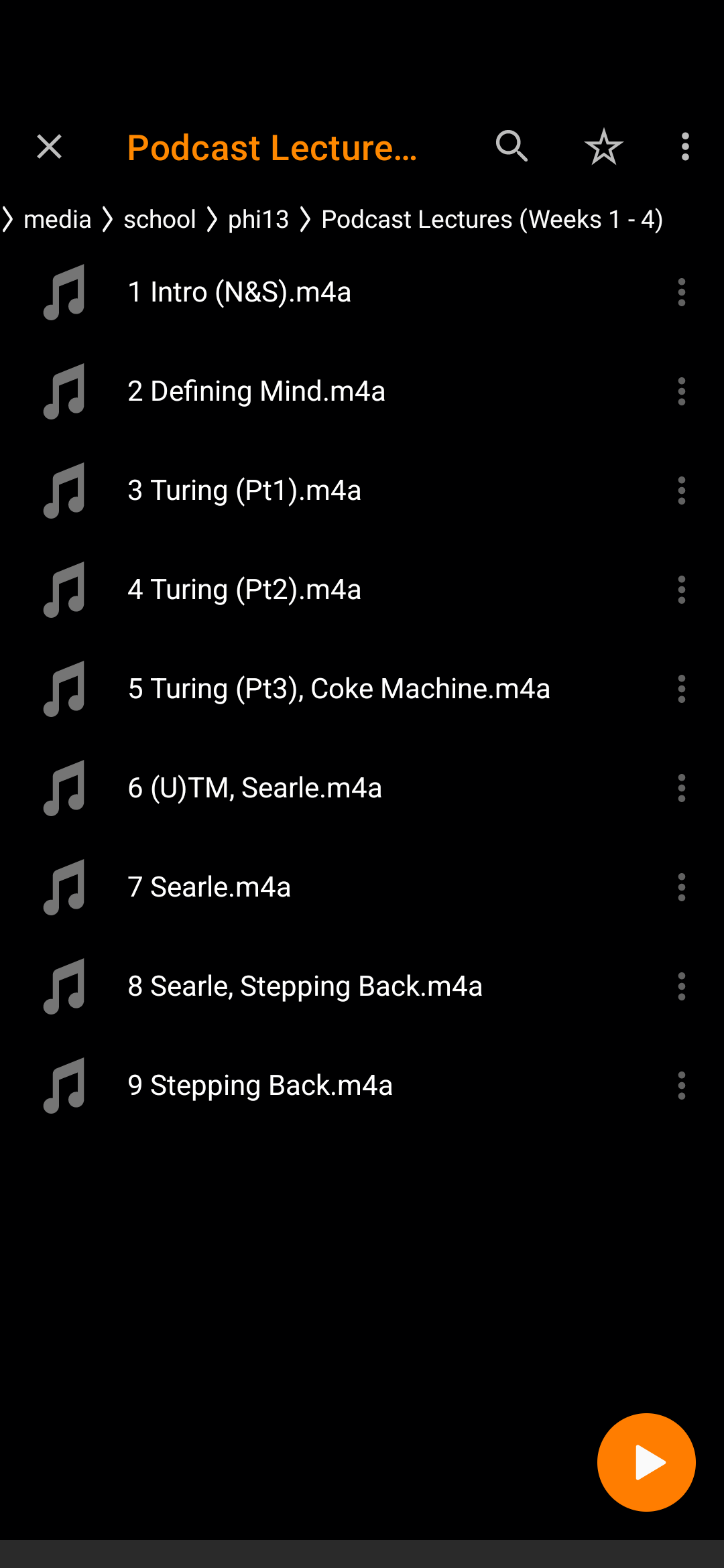
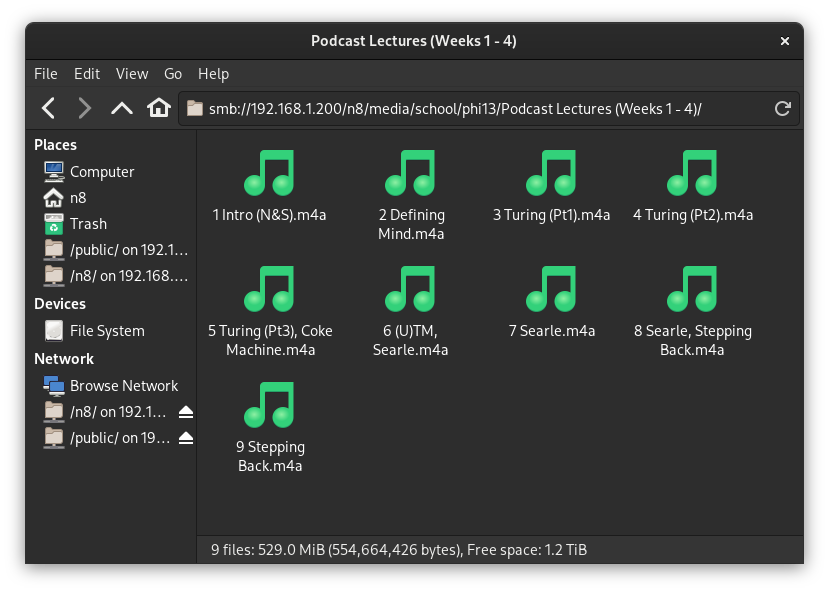
When it comes to open protocols, free software shines. At the bottom of the abstraction, these podcasts are just files on a computer at my house that can be accessed like any other. This, I think, is much preferable to the alternative (your data is on someone else’s computer, and you cannot access it like a normal file). I benefit similarly from Syncthing, a peer-to-peer file synchronization program. I use this to synchronize my phone’s camera roll to a folder on my laptop. A discovery server apprises each device of the other’s location, and then they communicate directly, over the open internet, like mycelium. On either end, the pictures exist as normal files.
3. Email hurts less.
I use Thunderbird, which is a mail client that was originally developed by Mozilla. Many mail clients exist, but I would not have been moved to use one without the influence of free software. Thunderbird manages multiple inboxes and their credentials, so I just have to open it to check all my mail. In this way, I can relegate my time spent reading email to a couple small spaces in each day. I avoid email on my phone: email is hidden in a separate work profile for rare occasions.
- The privacy benefits and the promise that I would become a programmer were secondary. (Using Linux did not make me a better programmer, and most of what I have learned is specific to personal use-cases.)↩
- Curated examples: [1] [2] [3]. These are all interesting for their own reasons, but I just wish to show that discussion about digital technology’s harm is prevalent.↩
- By “run” I mean that I open a menu, then type “plan” and press enter. I use an application launcher called Rofi. It works the same for familiar programs like Firefox.↩